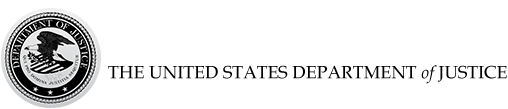You will need to gather the following to file your petition:
- Contact information for the petitioner
- Contact information for the attorney representing the petitioner for this petition, if one has been retained
- Knowledge of the assets for which you are filing this petition
- An explanation of why you are petitioning for each asset and any documents that support that explanation
- All Insurance claim and any other recovery information for the assets for which you are filing this petition
- Any other documents to support this petition. All attached documents must meet the File Attachment Guidelines specified below.
If you are a lienholder filing a petition, you will need to gather information such as:
- Original principal value, duration, and execution date of the loan
- Unpaid principal and interest due as of the date the asset was seized
- Contracted Rate of Interest
- Extraneous costs and fees such as insurance, warranty and service contract values
- Payments collected after the date the asset was seized
- Any documents to support your loan information. All attached documents must meet the File Attachment Guidelines specified below.
File Attachment Guidelines
- The following file types are supported: BMP, DOC, DOCX, GIF, JPEG, JPG, PDF, PNG, RTF, TIF, TIFF, TXT. (Note: Pages that do not support all these file types will have amended file attachment guidelines.)
- The maximum number of attachments per filing is 150.
- The maximum size per attachment is 10 MB.
- The maximum allowable dimensions of an image file are 11000 x 11000 pixels.
- All text, image and PDF files must pass a PDF conversion and merge validation process to verify that the file can be saved into the single PDF document of the completed filing.
- JPEG/JPG files must pass a compression validation process to verify that the file can fit in the single PDF document of the completed filing without a loss of image quality.
- All attachments must pass a virus scan.
Notice Letter IDs
If you wish to file a petition using the Notice Letter ID on the personal notice letter you received, please begin by completing the information below. When on the Asset Lookup tab, you may enter any Notice Letter IDs you have in order to select the assets associated with those IDs.
Amendments
You may not use the online process to provide any amendments to your petition. If you wish to file an amendment to your petition, you must provide your documentation and a written explanation to the appropriate agency via U.S. mail. The agency mailing address can be found at https://www.forfeiture.gov/FilingPetition.htm.
Reconsideration
If you wish to file a petition for reconsideration, please submit your documentation and a written explanation to the appropriate agency via U.S. mail. The agency mailing address can be found at https://www.forfeiture.gov/FilingPetition.htm.
Frivolous Petition Statement
A petition containing false information may subject the petitioner to criminal prosecution under Title 18 United States Code Section 1001 and Title 18 United States Code Section 1621.
Privacy Act Notice
System Requirements
- This application is supported only in the latest versions of the following browsers: Internet Explorer, Microsoft Edge, Google Chrome, and Safari. Google Chrome extensions may interfere with the functionality of the application.
- Adobe Acrobat Reader must be downloaded on your computer in order to print the form. Click here to download.